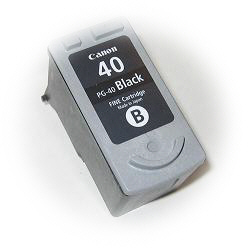 |  |
Canon Cartridge
PG-40 (#40) and PG-50 (#50)
Refill Instructions for Black cartridge
Instructions
1. Put the cartridge on some paper towels in an area where you can tolerate a spill.
2. Drill a hole into the dimple just below the "B". 
3. Fill the syringe with 20 ml. of black ink.
4. Very S-L-O-W-L-Y inject ink into any hole.
5. When finished, put a small piece of tape over the drilled hole.
6. Replace the cartridge and run 1 - 3 cleaning cycles as per printer instructions.
Or print the following pages:
http://www.refillinstructions.com/black.htm for Black
If necessary leave cartridge in printer for up to 24 hours.
Note: Each time the cartridge is removed from the printer an "empty cartridge" message appears and a blinking amber light will come on, on the printer. Holding the paper feed button down for 3-5 sec. will allow you to override the counter.
A Refill Kit should include Ink plus the following:One 30cc Syringe with sharp needle
One Thumb Drill
Aluminum Tape





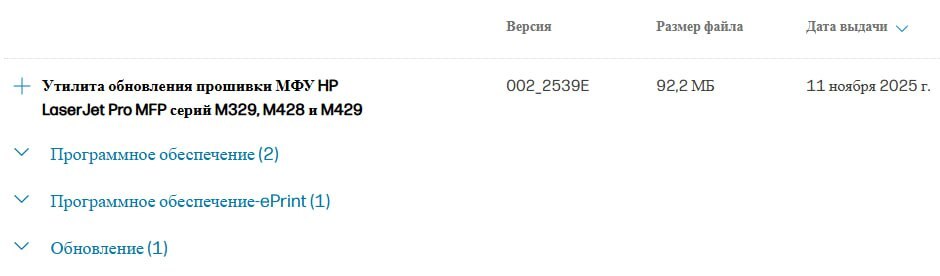
комментарии