Refill Instructions
Canon BC-20, BCI-21, BC-23 Cartridges
Also Apple M3240GA and M3330GA Cartridges.
Also many Panasonic cartridges.
Many different Canon 4000/4100/4200/4550 Series Printers
Many other printers, including Apple Stylewriter 2400/2500 models and Panasonic FX series printers
Theory
The ink in these cartridges are retained because the cartridges have an internal sponge. 
The BC-20 and BC-23 cartridges are identical, but use different inks.
Instructions
Step 1) Put the cartridges on some paper towels in an area where you can tolerate a spill.
Step 2) For the Black BCI-21 Cartridge, use a 1/16 inch or #55 (1.5mm) drill to enlarge the fill hole on top of the cartridge. This may be covered by a label.
Step 3) Inject the Black BCI-21 cartridge with about 4 cc of ink (about 1/4 of a syringe. (Use about 30 cc -- a full syringe -- for the BC-20 cartridge.) Insert the needle all the way into the cartridge deep into the hard sponge.
Inject S-L-O-W-L-Y to fill the entire cartridge. Be sure to remove and re-insert the needle a few times to expose the entire sponge to the ink.
Step 4) You only need cover the hole with a piece of electrical tape for extended storage or transportation to prevent leaking or drying out. Remove the tape when printing. 
Step 5) Set on a paper towel for an hour as a drip precaution. Expect a few drips. Cover all holes during storage to prevent leaks and evaporation.
Step 6) Take the Color BCI-21 cartridge. Hold the bottom securely with a vise or wrench and (using another wrench), snap off the top cover.
Step 7) Thee are three vent holes on top. Enlarge these holes with a 1/16 inch, 1.5mm, or #55 drill. Looking down from top, if the back center hole is Cyan, the Magenta hole is to the front left and the Yellow is to the front right. Verify this by inserting an empty syringe needle and removing it for a color check.
Step 8) Tape over the two holes which you AREN'T filling to prevent ink contamination. Each color can only take about 2 cc when empty, so don't expect much. Refill slowly as you did the black cartridge.
Step 9) You only need cover the hole with a piece of electrical tape for extended storage or transportation to prevent leaking or drying out. Remove the tape when printing.
Step 10) Set on a paper towel for an hour as a drip precaution. Expect a few drips. Cover all holes during storage to prevent leaks and evaporation.
Step 11) For the Black BC-20 or BC-23 Cartridge, locate the round circle on top of the cartridge. There is a small hole off-center inside this round circle.
Step 12) use a 1/16 inch or #55 (1.5mm) drill to enlarge this small hole on top of the cartridge. (This may be covered by a label.) Drill completely through the plastic into the sponge.
Step 13) Inject the Black BC-20/23 cartridge with about 30 cc of ink -- a full syringe. Insert the needle all the way into the cartridge deep into the hard sponge.
Inject S-L-O-W-L-Y to fill the entire cartridge. Be sure to remove and re-insert the needle a few times to expose the entire sponge to the ink.
Step 14) You only need cover the hole with a piece of electrical tape for extended storage or transportation to prevent leaking or drying out. Remove the tape when printing.
Step 15) Set on a paper towel for an hour as a drip precaution. Expect a few drips. Cover all holes during storage to prevent leaks and evaporation.





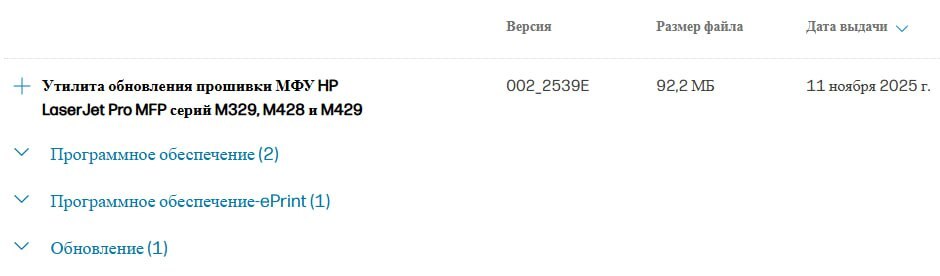
комментарии